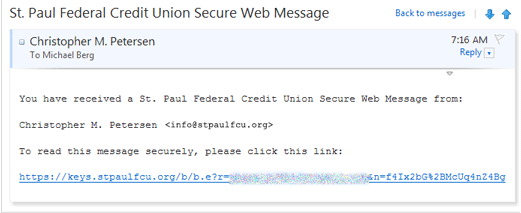Accessing Secure Email from St. Paul Federal
(Click here for a downloadable PDF of these instructions)
At times, St. Paul Federal Credit Union will need to send information to you electronically, using a secure email server. This secure server enables us to provide you with important, confidential information in a manner that protects your privacy. St. Paul Federal uses PGP Universal Web Messenger to provide this service.
If St. Paul Federal sends a secure email to you through our Secure Web Message server, you will receive a notification email in your inbox with the subject: “St. Paul Federal Credit Union Secure Web Message”:

This email will contain an active link to St. Paul Federal’s Secure Web Messenger. Click on the link to log in to the web messenger so you can receive the confidential email from St. Paul Federal. Be sure that the link in this email is originating from a https://keys.stpaulfcu.org/ address similar to the example above.
Logging In For the First Time
When you click on the link in your first secure email from St. Paul Federal, you will be prompted to create a passphrase that will allow you to access all secure emails sent to you from St. Paul Federal:

Once you have established your passphrase, you will be asked to select a “Message Delivery Option”. This step is required at the server level; however, all emails from St. Paul Federal will be delivered through a regular (non-secure) server unless the email is marked or determined to be “Confidential”, in which case it will be sent using our Secure Web Messenger. On this screen, please confirm that the radio button is selected, and then click on Choose Option:

At this point, you will enter your secured email inbox:

Select the unread message to view the secured email:

Subsequent Secure Emails
If you receive additional secure emails from St. Paul Federal in the future, click on the link in the notification email, as previously shown. You can also find a link to the Secure Web Messenger in the lower right hand corner of our home page at www.stpaulfcu.org. You will be prompted to enter the login information you created to access your first secure email:

You will then be brought to your Secure Email Inbox, where you can open any new or unread emails:

Forgot Your Passphrase?
If you receive a secure email from St. Paul Federal but you can’t remember your passphrase, click on the link in the notification email as usual, and then click on I lost my passphrase:

You will be asked to confirm your email address, after which an email containing a link that will enable you to reset your passphrase will be sent to you at that email address:



After resetting your passphrase, click on Continue. You will then be brought to your Secure Email Inbox.
Reply or Send New Message
If you would like to reply securely or need to send confidential information to the Credit Union, the Secure Web Messenger will allow you to do so once you have signed up.
To reply, simply click the reply button in your message screen and compose your message. When finished click the send button.


To send a new confidential message to the Credit Union, click Compose on the left navigation bar. A blank “new message” screen will appear. Enter the email address of the person you are trying to reach, compose your message and click Send. NOTE: The Secure Web Messenger will only send messages to @stpaulfcu.org addresses. All other addresses will result in an error.